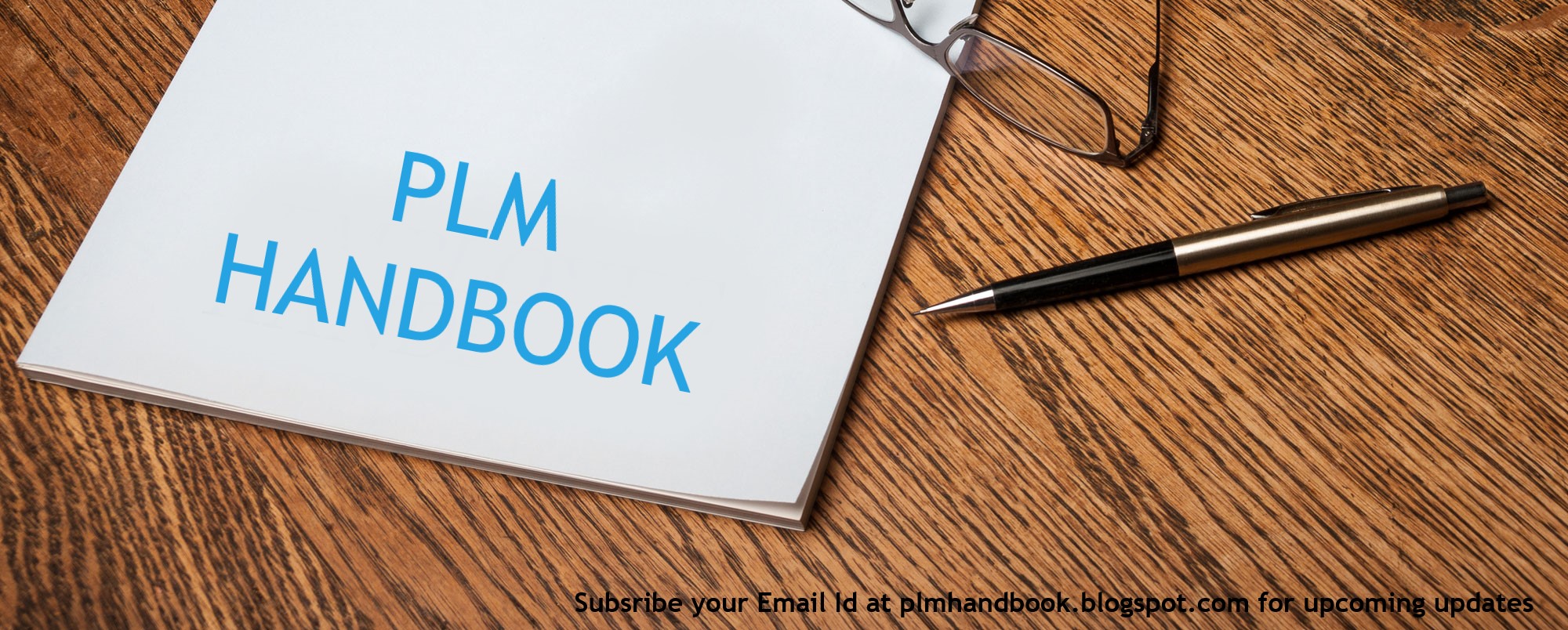Coding can be done either in external coding platforms like visual studio or using Teamcenter BMIDE application. Siemens suggests BMIDE for coding the server side customization. In this blog, let us see how to set up BMIDE for coding. Set up a Business Modeler IDE project for coding Modify BMIDE.bat file When you install or configure the Business Modeler IDE, set up the JDK location and a compiler application. The bmide.bat file starts the Business Modeler IDE. Set the location of the JDK in the install-location\bmide\client\bmide.bat file. set JRE_HOME=C:\Program Files (x86)\Java\jrex set JAVA_HOME=C:\Program Files (x86)\Java\jdkx.x.x set JDK_HOME=C:\Program Files (x86)\Java\jdkx.x.x Set TC_ROOT variable to Teamcenter installation path. if not defined TC_ROOT set TC_ROOT=C:\Apps\Teamcenter12\TC_ROOT On Windows when Microsoft Visual Studio is used for compiling, a call to the vcvarsall.bat file in the bmide.bat file is required. The call should be before the PATH statement. Add Visua